
Roadside enforcement officials will be looking at ELD-related compliance during this year’s International Roadcheck.
Photo courtesy of Wiki Commons
With the final phase of the federal electronic logging device (ELD) mandate taking effect Dec. 16, 2019, roadside enforcement officials will be looking at ELD-related compliance during this year’s International Roadcheck, which will take place June 4-6 at inspection stations across North America.
Transflo, a provider of mobile technology, telematics, and business process automation for the trucking industry, offers tips to help drivers and carriers meet federal ELD requirements and reduce the risk of infractions.
ELD-related violations can not only take a truck and driver out of service at the roadside, the most severe offenses can add five points to a carrier’s safety measurement system (SMS) score.
Here are five things carriers and drivers should do to improve their compliance:
1. Make Sure the ELD is on the FMCSA’s List of Registered Devices
Simply put, carriers and drivers need to verify that their ELD is on the Federal Motor Carrier Safety Administration’s list of registered devices. Only FMCSA-registered ELDs are acceptable for recording duty status effective December 16; “grandfathered” automatic on-board recorders (AOBRDs) will be no longer allowed.
2. The ELD Display must be Aaccessible from Outside the Vehicle
An ELD must be designed so that an inspector can read the display without having to enter the vehicle. An ELD solution that uses a smartphone or tablet, can easily be handed to an officer to comply with this part of the regulation.

The Transflo Mobile+ app features an ELD notification showing drive-time remaining.
Image courtesy of Transflo
3. Claim all Unassigned Driving Time when the Driver Logs In
When a driver logs into an ELD, he or she must review any unassigned driving time recorded by the device and either claim it under his or her own account or indicate that the time belongs to someone else. Administrative users also must review this unassigned driving time and be able to attribute it to the appropriate driver. Failure to correct unassigned driving time can result in an out-of-service condition and a violation with a five-point severity weight.
4. Have Blank Paper Logs Available
The driver must be able to produce a supply of blank paper logs sufficient to record duty status and other related information for at least eight days in the event of an ELD diagnostic event.
5. Be Ready to Produce Supporting Documents for the ELD
Drivers must have access to instructions about how to enter, retrieve, and transfer data from the ELD.
“These tips can help drivers and carriers successfully make it through the ELD portion of any roadside inspection, including Roadcheck 2019,” said Matthew Meeks, marketing manager at Transflo. “Transflo Telematics incorporates a fully compliant ELD and the Transflo Mobile+ platform, which drivers and carriers can use to optimize their time, eliminate paperwork, and improve compliance not only during Roadcheck but every day of the year as well.”
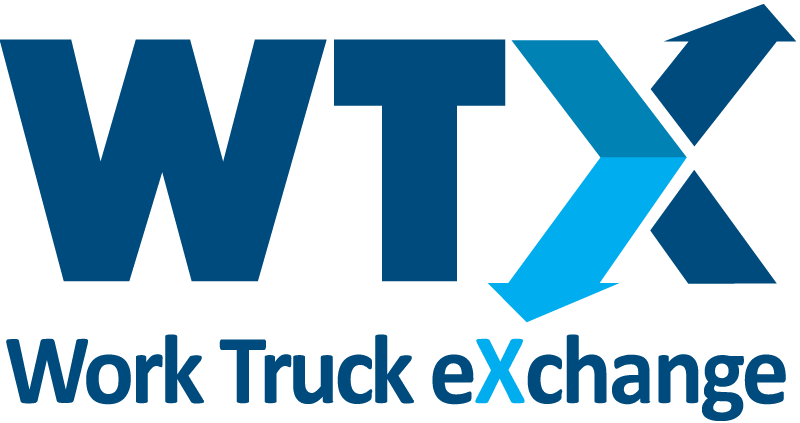
0 Comments
See all comments