
Large, interstate fleet operators have been considering the pending requirement for electronic logging devices (ELDs) since the rule’s adoption in 2015.
Meanwhile, smaller local fleets may be procrastinating on how to implement technology and how to decide on a system to comply. That’s understandable, as many small fleets don’t have dedicated fleet managers, only portions of their fleets may have to meet the reporting requirements, or they’ve just recently grown in size and scope into a compliance situation.
We won’t spend time here on regulations covering records of duty status (RODS) or whether your fleet needs to comply with the new law. You should already know, but if you don’t, or your situation has recently changed, visit the website of the Federal Motor Carrier Safety Administration (FMCSA).
We will help you navigate, in a general sense, the different avenues you can take to comply with the ELD mandate. There is not a one-size-fits-all solution.
Types of Solutions
ELD compliance can be handled through a stand-alone solution or part of a telematics system that offers a wide range of fleet tracking, analytics, and diagnostics functions.
Stand-alone systems, traditionally known as automatic onboard recording devices (AOBRDs), have been used for years by larger over-the-road fleets and continue to be offered as ELDs.
Both types of systems require hardware that is hardwired to the truck’s engine control module (ECM) and automatically records date, time, location information, engine hours, vehicle miles, and identification information for the driver and vehicle.

This hardware is connected to an in-cab device that interfaces with the driver and displays the required information. Depending on the ELD solution, this device could be an ELD-supplier’s proprietary display device, a smartphone, or tablet — as provided by the ELD supplier or the fleet in a “bring your own device” (BYOD) scenario.
The software programs that run these systems are preloaded into supplier-provided devices or available through the provider as “software as a service” (SaaS) in the internet cloud.
Costs Vary
There are many cost variables. Hardware can range from $150 to $2,000 per truck — the higher priced solutions being part of proprietary enterprise systems used by over-the-road trucking fleets. The FMCSA estimates the average cost of ELD hardware to be $495 per truck.
Both types of systems for ELD compliance — stand-alone or part of a telematics system — rely on web-based administration, cellular network connections, and data storage in the cloud as well as back-office servers. Therefore, these systems also come with monthly fees per truck, which can range from $8 per month to $35 or higher, depending on the robustness of the system and variables such as data transfer rates.
ELDs are mandated to record required information on an hourly basis at minimum, though telematics systems’ basic functionality requires more frequent updates — often in seconds.
Some providers bundle hardware costs into these monthly fees to alleviate upfront expense. A select few providers offer stand-alone systems with one-time hardware fees and account administration with no monthly fees.
Be wary of dirt-cheap ELD solutions. “You get what you pay for,” says Samuel Mayfield, a retired state trooper, DOT inspector, and FMCSA-certified instructor at FleetUp, a provider of ELD and HOS compliance solutions.
Many Choices
With many paths to compliance, choosing the right type of solution can be daunting. Should fleet operators go with a stand-alone solution or make the leap into telematics?
The ELD mandate is accelerating fleets’ decision-making processes on telematics, says Scott Sutarik, associate VP, commercial vehicle solutions for Geotab. “This is an opportunity for small fleets to unlock the full potential of telematics and get efficiencies and visibilities that other fleets have today and take for granted,” he says.
Telematics providers offer a variety of service levels, including ELD-centric packages that feature standard telematics functionality and benefits.
BYOD relies on off-the-shelf tablets or smartphone applications. As such they’re generally cheaper than systems with proprietary devices, and they can also integrate with other fleet programs on popular operating systems such as iOS, Android, or Windows.
Are the tablets going to be used for other functions outside the truck? If so, consideration must be given to the possibility of missing and damaged units. This could also be an issue for applications on personal or work-issued smartphones.
An important consideration is how these systems interact with a compliance inspection, during which the driver must display (or transfer) the required present day’s log and the previous seven days.
The regulations require that the ELD device be mounted in a fixed position in the vehicle when in operation, yet clearly visible and readable to an inspecting officer without the officer having to enter the cab of the truck. Therefore, many recommend a tablet-type device on a removable tether that mounts to a stand or bracket in the vehicle.
Blank paper logbook pages must also be available. Drivers have eight days to provide electronic logs in the event of a device failure.
In addition to the display, ELD systems must also have a way to transfer data to an officer. This can happen via wireless web services or email — typical to telematics systems — or through a local transfer via Bluetooth or a physical USB device.
The USB method is used by some proprietary legacy systems that perform basic hours-of-service recording without a connection to a cellular network. Many popular tablets don’t come with USB ports, but the type of solution will dictate specific hardware requirements.
As Bluetooth technology is prone to hacking, and connections drop easily, some experts raise caution when considering Bluetooth solutions. “Make sure you’re comfortable with the type of transfer method you’re getting with a solution,” says Jennifer Gordon, product sales consultant for Merchants Fleet Management.
Operators are fined for losing hours-of-service data, says Mayfield. “I’ve had clients go through inspections where the Bluetooth disconnected and did not reconnect,” he says. “Compliance officers don’t like this.”
Many Systems
FMCSA provides a list of ELD suppliers on its website: https://csa.fmcsa.dot.gov/ELD/List. FMCSA does not approve of these suppliers; rather, they have gone through steps to “self-certify.” With 83 listings on the page, how do you go about choosing a provider?

“Who you go with is not an easy decision,” Mayfield says. “All of [the suppliers] will say they’re compliant and they’re self-certifying, yet there has been no testing [to date] to demonstrate that they’re actually compliant.”
Mayfield is aware of companies offering ELD solutions that are not in compliance with the specifications listed in the ELD mandates. This is where a third party such as a fleet dealer, lessor, or consultant becomes a valuable guide, he says.
“It will be difficult for a fleet to understand compliance without the help of someone knowledgeable about the regulations,” Mayfield says, adding that most systems don’t yet have customer reviews.
Pay attention to the version of the software, which is listed on the FMCSA’s supplier page, Gordon says. “It’s always good to go to a solution that has gone through many versions versus one that came out when the mandate was announced,” she says.
Ask Questions
After some basic internet research on selected ELD providers, contact them and be armed with questions.
The first questions should center on the company: How long have they been in business? Do they have experience in truck-mounted equipment and maintenance of both software and hardware? Ask for references from existing customers.
In addition to hardware costs, ask about the warranty. How are replacements sourced should a component fail? Where is service available? Ask about the frequency of software updates and how those updates are charged. How much software customization is available for your particular fleet needs?
Ask about security protocols, both from transmission of data from the devices and then at the server level. Some companies document security protocols on their websites. If not, are they readily available in writing?
Compare system demonstrations to understand if the software is easy to use, even for non-tech-oriented drivers and also for back office personnel.
How is training provided to drivers, driver supervisors, office staff, and management? How is ongoing training handled with new hires?
Proper support is critical. How are support requests and malfunctions handled? How will the company work with the fleet if not in compliance or under DOT audit?
After selecting the provider, request documentation that the hardware and software are compliant with the mandate. If any part of the system is subsequently determined to be out of compliance, this documentation will be your friend if facing a possible fine for noncompliance.
Act Now
Becoming ELD compliant involves much more than installing hardware in vehicles. In addition to the research and procurement process, fleets need to leave sufficient time for shipping of hardware, installation, and testing of the equipment, as well as employee training of not only drivers but also supervisors and office staff.
“With many fleets waiting until the end of the year to purchase a telematics device, there is a serious risk of device shortages,” Sutarik says. “It’s exceptionally important for fleets to plan ahead and purchase devices well before the December deadline.”
Don’t underestimate the undertaking of going live with the system. There will be hiccups, so you’ll need internal personnel and supplier support at the ready.
Ultimately, this process is about compliance readiness. “Fleets not in compliance with the Dec. 18 deadline will get fined in an inspection situation,” Mayfield says.

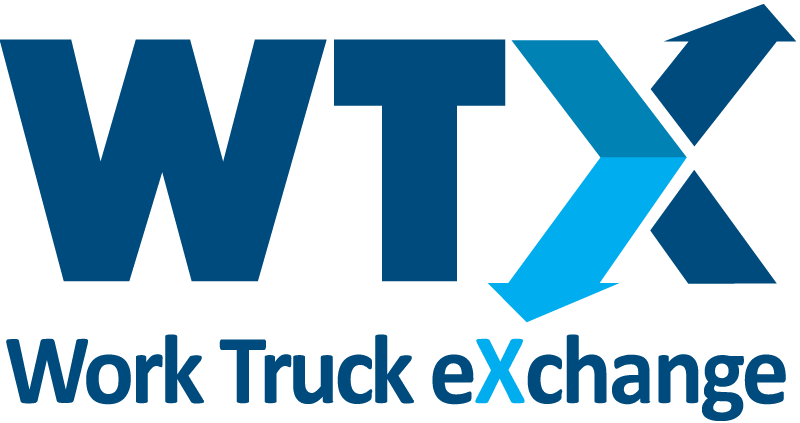

0 Comments
See all comments