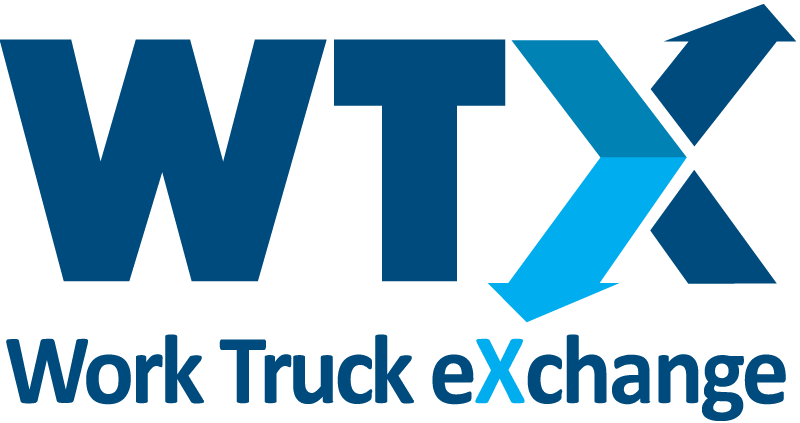The RouteSavvy mobile app includes enhanced delivery management functions and smartphone-based GPS tracking.
Photo: OnTerra
OnTerra Systems, the developers of RouteSavvy route planning software, have announced a new RouteSavvy mobile app with new delivery and service call management functionality and enhanced smartphone-based GPS tracking.
RouteSavvy is web-based, subscription-based, software-as-a-service (SAAS) route planning software. Designed specifically for the needs of small to mid-sized businesses and non-profits, RouteSavvy generates more efficient routes for deliveries, pick-ups, and service and sales calls. More efficient routing significantly reduces fleet operating costs for fuel costs, maintenance expenses, and labor costs. In addition, RouteSavvy’s ability to generate more efficient routes typically leads to increases in business revenue, because more deliveries, pick-ups, or service calls can be shoe-horned into the work week.
Highlights of new delivery management/service call management functions in the RouteSavvy mobile app include the following:
- Ability to send routes to the mobile app from the main RouteSavvy route planning software: Users have always been able to create new routes and edit existing routes from RouteSavvy route planning software. With the new RouteSavvy mobile app, RouteSavvy users can send routes to the user’s mobile device for stop review and completion.
- Mark a stop as completed: This function allows delivery drivers or service technicians to formally indicate a delivery, pick-up, or service call has been completed.
- Photo Capture function: The digital photo function allows users to take digital photos that can be used to prove a delivery was completed (a digital photo of the package left at a delivery location); show details of a completed service call; and more. The digital photos are uploaded to the RouteSavvy server for 30 days and are associated with the delivery or service call confirmation record.
- Signature capture function: The RouteSavvy mobile app also allows delivery drivers and/or service technicians to capture a signature from a customer once a delivery or service call has been completed.
- Notifications: The RouteSavvy mobile app can send notifications when a stop is marked as complete.
RouteSavvy’s smartphone-based GPS tracking for small to mid-sized fleets makes use of the driver’s mobile device (cell phone or tablet) for GPS tracking, instead of GPS tracking hardware that must be purchased and installed on each vehicle.
Highlights of the RouteSavvy mobile app’s enhanced, smartphone-based GPS tracking functions includes the following:
- Ability to turn RouteSavvy GPS Tracking on and off with one click: GPS tracking can be activated when drivers or service techs are on duty and turned off when the workday is done.
- Battery optimization: When the vehicle is not moving, RouteSavvy GPS tracking goes into sleep mode to conserve battery power on the smartphone. When the vehicle starts moving again, RouteSavvy GPS tracking commences.
- Fixed Location Tracking: In many industries, there often is no formal address associated with the delivery or service call location. Examples include cell phone tower repairs, dumpster deliveries and maintenance, party rental supply deliveries (such as tables and chairs delivered to park locations), porta-potty deliveries to construction sites, and more. When locations of delivery or service call stops don’t have a formal address, RouteSavvy can log those locations with a latitude-longitude designation. This allows for fast, efficient pick-up or maintenance of items delivered to locations not associated with formal street addresses.
In addition, RouteSavvy’s original GPS tracking functions continue to be available as part of the new RouteSavvy mobile app with smartphone-based fleet tracking, including:
- Real-time viewing of vehicle locations from the office: Fleet managers can view the current positions of the vehicles in the fleet in real-time by tracking the position of the driver’s cell phone.
- “Breadcrumbs” functionality: RouteSavvy GPS tracking via its mobile app provides location positions of vehicles as far as a week into the past (also known as “breadcrumbs”).
- Location data export: Vehicle location data can be exported into an Excel spreadsheet for pattern analysis or record keeping.
- Planned Vs. Actual Route Comparisons: RouteSavvy’s GPS tracking allows fleet managers to compare planned routes vs. actual routes to improve future route planning.
- Proof of Delivery Reports: This is provided with photos and signatures captured on the mobile device.
The monthly cost for RouteSavvy route planning software starts at $39 per vehicle per month for one vehicle, with the monthly per-vehicle cost decreasing as more fleet vehicles are added. The cost of the RouteSavvy Mobile App starts at $15 per vehicle per month for one vehicle and decreases as more vehicles are added.
To deploy the RouteSavvy Mobile App, users must first purchase RouteSavvy route planning software. The RouteSavvy mobile app is an add-on that allows routing data to be sent to a driver’s smartphone or tablet. Fleet managers that want to test drive the mobile app may sign up for the free, 14-day trial of RouteSavvy. Once users have deployed a free trial or a monthly subscription for RouteSavvy route planning software, they can add load the RouteSavvy mobile app.