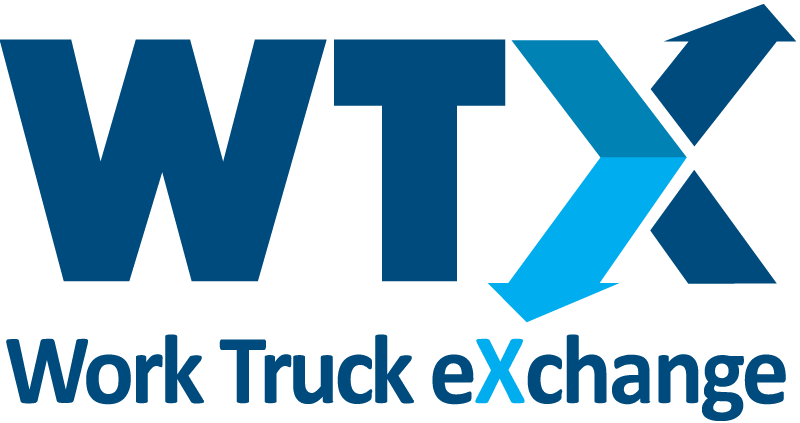Breezeworks, a service business automation platform, introduced a new suite of intelligent, semi-automated tools to supercharge scheduling efficiency for mobile service teams.
Grounded in algorithmic artificial intelligence, the new dispatch tools introduce features that allow small- to medium-sized mobile teams to dynamically respond to changing scheduling demands with minimal manual input.
Whether managing teams from a smartphone in the field or centrally from a desktop computer, Breezeworks users can now get the right workers to the right customer at the right time, leading to happier customers giving better reviews, and more efficient workers yielding significantly higher profits.
Used in conjunction with Breezeworks’ field management and CRM software, the new platform tools automatically alert business owners or administrators if a technician is going to be late to their next job based on location and traffic data. Breezeworks’ algorithms then assist in re-routing an alternate tech and/or providing direct notifications to end customers with updated ETA’s. As part of the new feature set, Breezeworks also introduced Smart Scheduling, a tool which allows owners to automatically optimize scheduling assignments for a new job among their team members with the press of a button.
Included in the $24.99 per employee/month Team Pro price plan is live team training support and quarterly business reports. In addition to the new product tier, all Breezeworks owners will now get the ability to customize their team’s access to every part of Breezeworks, ensuring greater control of their business and data, as well as the new Employee View of their team’s schedule, where owners can get a single view of their whole team’s schedule broken out by employee and quickly drag/drop jobs to adjust assignments.
Breezeworks new features include:
- Real-Time Alerts & Re-Routing - If a job is running long, or traffic unexpectedly gets worse, and a technician is going to be late, Breezeworks automatically creates an alert for an instant re-route or re-assignment with a single click, while notifying the customer of the new arrival time.
- Smart Scheduling - Breezeworks automatically optimizes scheduling of a new job by finding the best available team member who will be located near the job site during the job window, with the click of a button.
- Live Team Training - Breezeworks’ world-class support team helps new teams get up and running quickly with live training on how to use Breezeworks to manage workflow.
- Quarterly Business Reports – Detailed quarterly performance reports provide insights required to improve efficiency and grow businesses faster.
- Team Permissions - Team Permissions allows owners to control their business more effectively by choosing any of Breezeworks’ features or data to hide from their technicians.
- Employee View - Employee View makes scheduling team members as easy as drag-and-dropping jobs between team members to re-assign them, or find who has the open time for that next big job.
Check out a video on the product below:
The Breezeworks service business automation platform is available as a Web or mobile application for download at www.breezeworks.com, as well as from the Apple iOS App Store, the Google Play Store for Android devices and directly from the QuickBooks. or Square app stores.